|
|
Register •
FAQ
• Search • Login
|
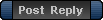
|
Page 1 of 1
|
[ 7 posts ] |
|
Troubles with stereoscopic display
| Author |
Message |
|
dedounet
Rank 2
Joined: Sun May 26, 2013 3:27 pm
Posts: 5
Location: France

|
Hello everybody!
Yesterday i have find an old blue red pair of glasses and i was thinking that Xsp could be fu**ing amazing in 3d view.
Unfortunately the stereoscopic option don't change anything.
I tried with the 2 launchers (64 bits.. ) and even by changing the settings.ini line to 'true' ..
Help !
|
| Tue Jun 04, 2013 5:09 pm |

|
 |
|
xpadmin
Site Admin
Joined: Thu Feb 07, 2013 11:16 am
Posts: 1865

|
You also have to put your Nvidia card into stereoscopic display mode.
Use the NVidia control panel to do that.
The 3d viewing looks very good I think, it really gives a new dimension to the game!
|
| Tue Jun 04, 2013 5:37 pm |

|
 |
|
dedounet
Rank 2
Joined: Sun May 26, 2013 3:27 pm
Posts: 5
Location: France

|
Ok, and additional question : is there a REAL difference between the 2 launcher (64 bit & 32bits) ?
|
| Wed Jun 05, 2013 8:10 pm |

|
 |
|
xpadmin
Site Admin
Joined: Thu Feb 07, 2013 11:16 am
Posts: 1865

|
The 64 bits version about 25% faster than the 32 bits version
|
| Wed Jun 05, 2013 8:27 pm |

|
 |
|
Elfrik
Rank 4
Joined: Sat Jul 06, 2013 8:58 pm
Posts: 10

|
I had trouble getting the program to work in 3D even though I have a LG 2342P 3D monitor and a Nvidia GeForce 550Ti graphics card. I have got it working now though, I downloaded an update of the TriDef program that creates the 3D effect in any program that uses Directx 9/10/11. Playing Xstory in 3D using polaroid glasses is great. I don't need to active the 3D mode in the Nvidia control panel or the settings of the game. I am still tweaking the setting to get the best results for me and when I am satisfied I take a few screenshots and download them if you like. They will be in red/cyan.
|
| Tue Jul 09, 2013 3:09 pm |

|
 |
|
xpadmin
Site Admin
Joined: Thu Feb 07, 2013 11:16 am
Posts: 1865

|
If you have some 3d screenshots please upload them in the screenshots section! Thanks 
|
| Tue Jul 09, 2013 6:58 pm |

|
 |
|
frenchfriar
Rank 2
Joined: Tue Feb 26, 2013 4:32 am
Posts: 5

|
Ive been trying to get this to work with Tridef for a few days now.
Previously i had been using iZ3d but i figured Tridef might look better overall, but i keep getting the error that the game isnt using direct3d 9, 10 or 11 so it wont be compatible. I dont have a 3d monitor or any high end 3d capable card, i was just trying to use standard red/cyan anaglyph. Has anyone else been able to get this to work with tridef anaglyph?
|
| Sun Oct 20, 2013 5:29 pm |

|
 |
|
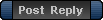
|
Page 1 of 1
|
[ 7 posts ] |
|
Who is online |
Users browsing this forum: No registered users and 55 guests |
|
You cannot post new topics in this forum
You cannot reply to topics in this forum
You cannot edit your posts in this forum
You cannot delete your posts in this forum
You cannot post attachments in this forum
|
|



